AWS Lambda 可以跑在 Java Code 上了!!!
AWS Lambda Update – Run Java Code in Response to Events
Many AWS customers are using AWS Lambda to build clean, straightforward applications that handle image and document uploads, process log files from AWS CloudTrail, handle data streamed from Amazon Kinesis, and so forth. With the recently launched synchronous invocation capability, Lambda is fast becoming a favorite choice for building mobile, web and IoT backends.
Our internal mailing list is awash with discussions about interesting ways to use Lambda, many of which would fall squarely into the traditional data processing realm. These customers love Lambda because they can focus on their application and leave the hosting and scaling duties to us. To date, developers have written their Lambda functions in Node.js, a derivative of JavaScript designed specifically for use in server-side applications.
Lambda Functions in Java
Today we are making Lambda even more useful by giving you the ability to write your Lambda functions in Java. We have had many requests for this and the team is thrilled to be able to respond. This is the first in a series of additional language options that we plan to make available to Lambda developers.
Today we are making Lambda even more useful by giving you the ability to write your Lambda functions in Java. We have had many requests for this and the team is thrilled to be able to respond. This is the first in a series of additional language options that we plan to make available to Lambda developers.
Your code can make use of Java 8 features (read What’s New in JDK 8) to learn more) along with any desired Java libraries. You can also use the AWS SDK for Java to make calls to the AWS APIs.
We provide you with two libraries specific to Lambda:
aws-lambda-java-core with interfaces for Lambda function handlers and the context object, and aws-lambda-java-events containing type definitions for AWS event sources (Amazon Simple Storage Service (S3), Amazon Simple Notification Service (SNS), Amazon DynamoDB, Amazon Kinesis, and Amazon Cognito). You may also want to spend some time learning more about the Lambda programming model for Java.
You can author your Lambda functions in one of two ways. First, you can use a high-level model that uses input and output objects (the input and output types can be any Java POJO or primitive):
public lambdaHandler( input, Context context) throws IOException;
public lambdaHandler( input) throws IOException;
If you do not want to use POJOs or if Lambda’s serialization model does not meet your needs, you can use the Stream model. This is a bit lower-level:
public void lambdaHandler(InputStream input, OutputStream output, Context context)
throws IOException;
The class in which your Lambda function is defined should include a public zero-argument constructor, or define the handler method as static. Alternatively, you can implement one of the handler interfaces (
RequestHandler::handleRequest orRequestStreamHandler::handleRequest) available within the Lambda core Java library.
Packaging, Deploying, and Uploading
You can continue to use your existing development tools. In order to prepare your compiled code for use with Lambda, you must create a ZIP or JAR file that contains your compiled code (CLASS files) and any desired JAR files (Note that deployment packages uploaded to Lambda are limited to 50 MB). Your handler functions should be stored in the usual Java directory structure (e.g.
You can continue to use your existing development tools. In order to prepare your compiled code for use with Lambda, you must create a ZIP or JAR file that contains your compiled code (CLASS files) and any desired JAR files (Note that deployment packages uploaded to Lambda are limited to 50 MB). Your handler functions should be stored in the usual Java directory structure (e.g.
com/mypackage/MyHandler.class); the JAR files must be directly inside of a lib subdirectory. In order to make this process easy, we have published build approaches using popular Java deployment tools such as Maven and Gradle.
Specify a runtime of “java8″ when you upload your ZIP file. If you implemented one of the handler interfaces, provide the class name. Otherwise, provide the fully qualified method reference (e.g.
com.mypackage.LambdaHandler::functionHandler).
Using the AWS Toolkit for Eclipse
The AWS Toolkit for Eclipse plugin will automatically generate and upload the ZIP file for you. You can create a Lambda project from the AWS menu:
The AWS Toolkit for Eclipse plugin will automatically generate and upload the ZIP file for you. You can create a Lambda project from the AWS menu:
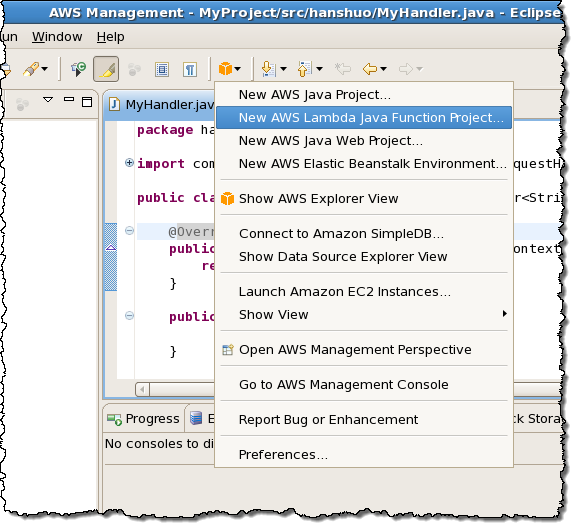
After filling in the particulars of your project you can start with template generated by the toolkit:
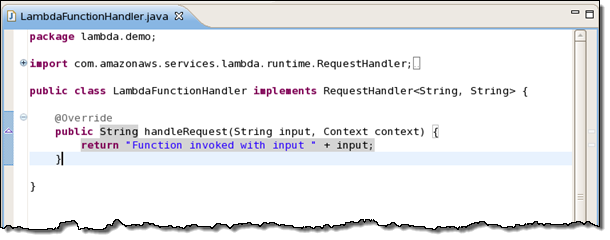
Then you can write your function and deploy it to Lambda with a click:
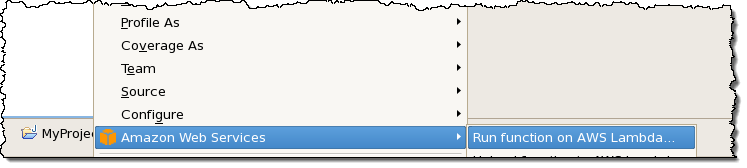
And then you can invoke it:
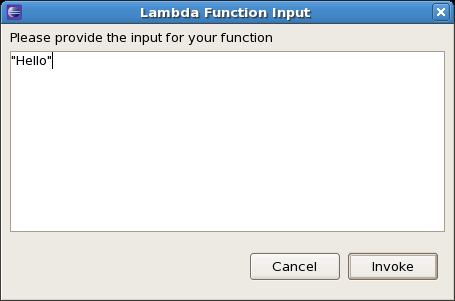
出處 : https://aws.amazon.com/tw/blogs/aws/aws-lambda-update-run-java-code-in-response-to-events/
留言
張貼留言