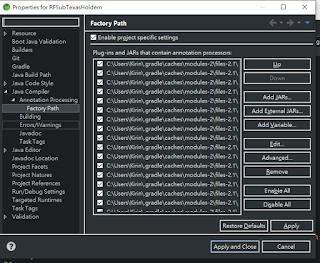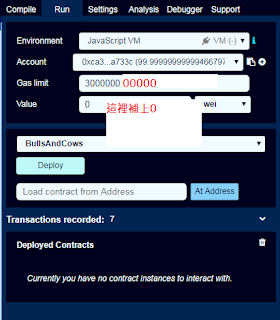[dApp] remix-ide v0.7.5 發生 remix connection from origin http://localhost:8080 rejected
很好這又是新版本的災情阿,主要是跟remixd的參數整合的問題 發現以下錯誤時 remix connection from origin http://localhost:8080 rejected 請去你的npm的路徑如下 [USER]\AppData\Roaming\npm\node_modules\remix-ide\bin 編輯 remix-ide 檔案 把以下幾行 server.listen(8080, '127.0.0.1', function () {}) var router = new remixd.Router(65520, remixd.services.sharedFolder, (webSocket) => { remixd.services.sharedFolder.setWebSocket(webSocket) remixd.services.sharedFolder.setupNotifications(folder) remixd.services.sharedFolder.sharedFolder(folder) }) router.start() 變成 server.listen(8080, '127.0.0.1', function () {}) 存檔 再啟動 remix-ide 啟動後再啟動 remixd -s <合約位置> --remix-ide http://127.0.0.1:8080 當然你必須自己先透過 npm 安裝 remixd