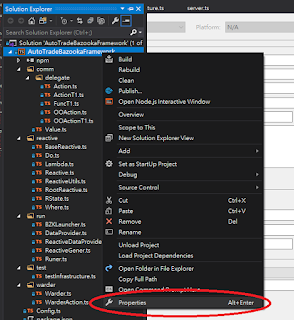Visual Studio + TypeScript + Jest 專案要Publish 到 NPM 除雷教學 一步一步
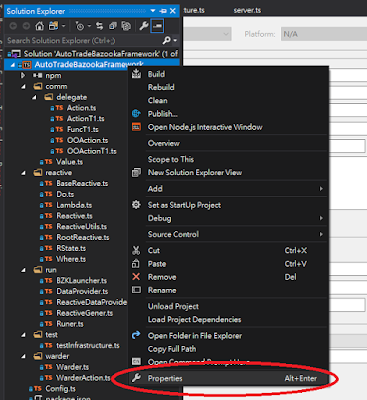
最近我把 Nodejs 專案轉成 TypeScript,發現原本的步驟都要做些修改阿 這邊紀錄一下我除雷的過程 tsconfig.json 修改 如果在 /tsconfig.json 不存在這個檔案 請建立. 修改資料如下 { "compilerOptions" : { "module" : "commonjs" , "target" : "es6" , "declaration" : true , "outDir" : "./lib" , "lib" : [ "es6" ], "sourceMap" : true }, "exclude" : [ "node_modules" , "**/__tests__/*" , "lib" ] } Visual Studio Project Properties 記得 startuo file 要修改成 lib/<啟動的檔名>.ts 這樣才能啟動 Jest Config 安裝 npm install --save-dev jest ts-jest @types/jest 創立 jestconfig.json 內容如下. { "transform" : { "^.+\\.(t|j)sx?$" : "ts-jest" }, "testRegex" : "(/__tests__/.*|(\\.|/)(test|spec))\\.(jsx?|tsx?)$" , "moduleFileExtensions" : [ "ts" , "tsx" , "js" , "js...