visual studio Typescript nodejs 下使用 Unit Test debugger 中斷點要如何使用
首先還是要先安裝Unit Test 的 framework
這邊已 mocha 為例
$ npm install mocha --save-dev
$ npm install chai --save-dev
$ npm install @types/mocha --save-dev
修改專案中的Properties
A. 修改指定的 Unit Test Framework
B. Unit Test Script 的資料夾目錄
修改Unit Test 檔案的 Properties
- 修改 Test Script的Properties
- 修改內容
A. 選擇 TypeScriptCompile
B. 選擇 True
** C. 最重要了這裡不能用選的要用打的,記得打你的Unit Test Framework!! **.
執行
- 打開 Task Explore Test>Test Explorer
- 確定腳本都有正常找到
- 運行 debug Test !! 恭喜可以用中斷點了
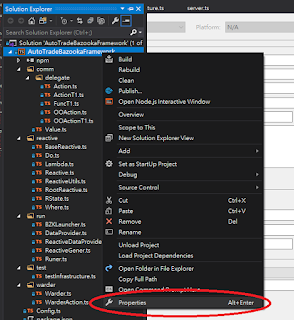






In this fashion my pal Wesley Virgin's adventure begins in this SHOCKING and controversial VIDEO.
回覆刪除You see, Wesley was in the military-and shortly after leaving-he discovered hidden, "self mind control" tactics that the government and others used to obtain whatever they want.
These are the EXACT same methods tons of celebrities (especially those who "come out of nothing") and top business people used to become wealthy and successful.
You probably know how you utilize only 10% of your brain.
Mostly, that's because most of your brain's power is UNTAPPED.
Maybe this thought has even occurred IN YOUR very own head... as it did in my good friend Wesley Virgin's head about seven years ago, while driving an unlicensed, beat-up trash bucket of a vehicle with a suspended driver's license and $3.20 on his bank card.
"I'm absolutely frustrated with living paycheck to paycheck! When will I finally make it?"
You took part in those thoughts, isn't it right?
Your success story is going to be written. You need to start believing in YOURSELF.
CLICK HERE TO LEARN WESLEY'S METHOD