Visual Studio + TypeScript + Jest 專案要Publish 到 NPM 除雷教學 一步一步
最近我把 Nodejs 專案轉成 TypeScript,發現原本的步驟都要做些修改阿 這邊紀錄一下我除雷的過程
tsconfig.json 修改
- 如果在
/tsconfig.json - 修改資料如下
{
"compilerOptions": {
"module": "commonjs",
"target": "es6",
"declaration": true,
"outDir": "./lib",
"lib": [ "es6" ],
"sourceMap": true
},
"exclude": [
"node_modules", "**/__tests__/*","lib"
]
}
Visual Studio Project Properties
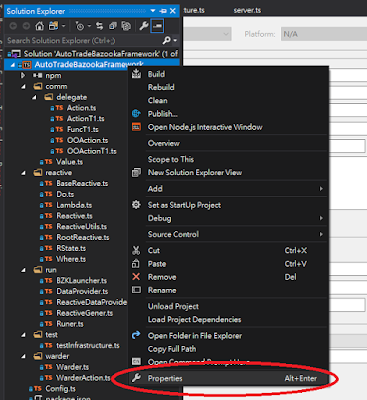

- 記得 startuo file 要修改成
lib/<啟動的檔名>.ts
lib/<啟動的檔名>.ts Jest Config
- 安裝
npm install --save-dev jest ts-jest @types/jest - 創立 jestconfig.json 內容如下.
{
"transform": {
"^.+\\.(t|j)sx?$": "ts-jest"
},
"testRegex": "(/__tests__/.*|(\\.|/)(test|spec))\\.(jsx?|tsx?)$",
"moduleFileExtensions": [ "ts", "tsx", "js", "jsx", "json", "node" ],
"coverageDirectory": "./coverage/",
"roots": ["./test"],
"collectCoverage": true
}
5. 刪掉原本 package.json 中的的 test script 換成新的 : "test": "jest --config jestconfig.json",Note roots 要設定不然同個 test 會跑兩次
6. 因為我們設定 test 的命名規則是
__tests__ 所以名稱應該是要 ***.tests.tsexample. 我們創建一個 Greeter.test.ts 內容如下
Greeter.test.tsimport { Greeter } from '../index';test('My Greeter', () => { expect(3).toBe(3); });
Now, Try to run
npm test
index.ts
- 創建 npm 套件 引用索引物件
/index.ts - 內容類似如下 (請照自己的要開放的物件為主)
import { Config } from "./Config"
import { Warder } from "./warder/Warder";
import { ReactiveGener } from "./run/ReactiveGener";
import { BZKLauncher } from "./run/BZKLauncher";
import { Runer } from "./run/Runer";
import { UntilsUtils } from "./UntilsUtils";
import { Action } from "./comm/delegate/Action";
import { ActionT1 } from "./comm/delegate/ActionT1";
import { FuncT1 } from "./comm/delegate/FuncT1";
import { OOAction } from "./comm/delegate/OOAction";
import { OOActionT1 } from "./comm/delegate/OOActionT1";
export {
Config, Warder, ReactiveGener, BZKLauncher, Runer, UntilsUtils,
Action, ActionT1, FuncT1, OOAction, OOActionT1
}
- 使用該物件的 import 如下
import { Config , Warder } from "<你的npm套件名稱>";
package.json
{
"name": "<你的npm套件名稱>",
"version": "0.0.6",
"description": "AutoTradeBazookaFramework",
"main": "lib/index.js",
"types": "lib/index.d.ts",
"author": "Kirin",
...
}
main和types請記得修改 , 其他都與之前上傳 npm 該注意的一樣
Water Hack Burns 2lb of Fat OVERNIGHT
回覆刪除At least 160 thousand women and men are losing weight with a easy and secret "water hack" to lose 2 lbs each night in their sleep.
It's painless and it works with everybody.
This is how to do it yourself:
1) Get a glass and fill it with water half full
2) And then follow this amazing hack
so you'll become 2 lbs thinner the very next day!